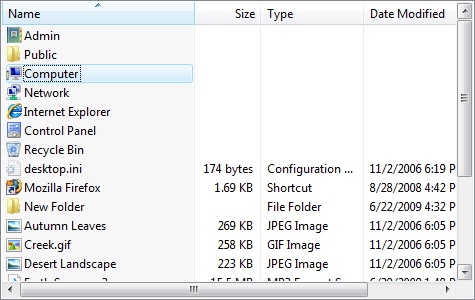FileView.WPF 2012
Free Trial Version
Publisher Description
FileView.WPF Control brings a drop-in Windows Explorer file and folder browsing functionality to your app. This UI component is a perfect replacement for the plain, inflexible, modal APIs which developers are currently limited to. It offers complete support for Thumbnail, Details and GroupView, AutoUpdate, dragdrop, icons, contextmenus, non-filesystem items, default key-handling, infotips and renaming. It features powerful behavior control and customization functionality that takes it miles ahead of Windows Explorer by adding features like filtering, checkboxes, custom items, custom columns and dragdrop control and customization of default contextmenus, displaynames, icons and infotips. When combined with FolderView and ShComboBox controls, it recreates the entire Windows Explorer UI in your app. FileView.WPF is written in 100% C# managed code; it fully supports Visual Studio 2010 and Net 4.0; it has a royalty-free redistribution license; it has no external dependencies and it comes with comprehensive documentation and numerous samples.
About FileView.WPF
FileView.WPF is a free trial software published in the Components & Libraries list of programs, part of Development.
This Components & Libraries program is available in English, German, Italian, Norwegian, Polish. It was last updated on 27 March, 2024. FileView.WPF is compatible with the following operating systems: Other, Windows.
The company that develops FileView.WPF is LogicNP Software. The latest version released by its developer is 2012. This version was rated by 1 users of our site and has an average rating of 4.0.
The download we have available for FileView.WPF has a file size of 3.15 MB. Just click the green Download button above to start the downloading process. The program is listed on our website since 2011-09-14 and was downloaded 97 times. We have already checked if the download link is safe, however for your own protection we recommend that you scan the downloaded software with your antivirus. Your antivirus may detect the FileView.WPF as malware if the download link is broken.
How to install FileView.WPF on your Windows device:
- Click on the Download button on our website. This will start the download from the website of the developer.
- Once the FileView.WPF is downloaded click on it to start the setup process (assuming you are on a desktop computer).
- When the installation is finished you should be able to see and run the program.